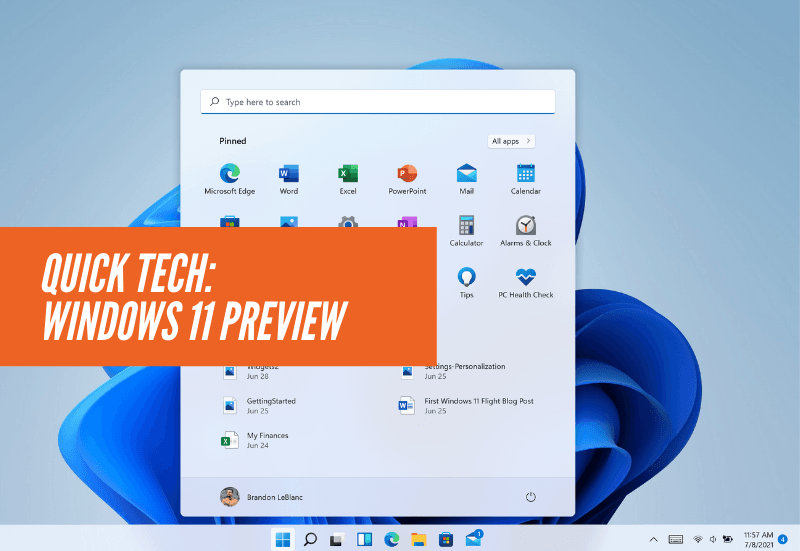Microsoft recently held a release event for Windows 11, which will be available to the general public in the fourth quarter of 2021. The OS is currently available to users who have opted into the Windows insiders program and to beta testers.
Upgrades You’ll Find in Windows 11
Microsoft continues in the vein already established in their Windows 10 updates. The evolution includes a redesigned taskbar, a touchy subject for Microsoft users. Previous start menu/taskbar innovations have been unwelcomed, so Microsoft has walked a thin line between evolving and staying in users' comfort zone, something you’ll see throughout Windows 11. The redesigned taskbar will require some learning but still remains similar enough to current platforms. Beta testers have complained about the lack of labels.
Snap Groups allows apps to be categorized together. This would allow tools for certain tasks you may use daily to live together in a single space.
Web-based widgets are expanded in Windows 11. With just a glance, you’ll be able to see your local weather, calendar, and more.
Multi-monitor users will find Windows 11 significantly improves the user experience. Windows 11 will be able to juggle apps across multiple displays. It will also simplify the process of removing a laptop from an external monitor, meaning all your apps won’t be crammed into the laptop display. Finally, it will remember where apps are placed, cutting the time it takes to set up your workspace.
The experience for tablets/touchscreens also sees major upgrades. The larger touch area means resizing apps is a significantly easier process. The touchscreen keyboard has also been reworked, now existing on a side, for easy, single finger typing.

Windows 11 is Good News for Developers
The redesigned Windows Store is not only easier for users to navigate, it also opens up major doors for developers. Win32 will now be accepted. Another major step forward, developers will be able to keep all revenue earned on third-party commerce platforms. Microsoft is also adding support for Android apps. Integration software means apps will appear in the Start Menu and show up with individual icons. These Android apps will not be limited to Intel machines, but also AMD.
Windows Seeks to Evolve, Without Leaving Home
Just like with its taskbar, Microsoft has actively kept the familiar while still improving. The goal is to make this OS feel like home, just more efficient than its last iteration. As a VirtuWorks customer, your potential transition to Windows 11 will be handled seamlessly, with updates running during anticipated downtime. Any questions you may have about functionality or security concerns can be addresses 24/7 by our US-based support staff, so you have nothing to worry about. That’s the VirtuWorks Advantage.