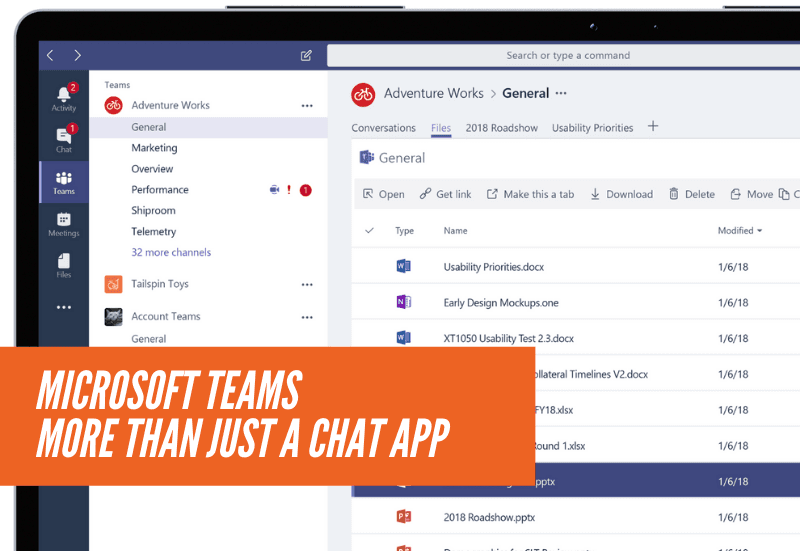Microsoft Teams has received a lot of attention over the past two years for its ability to maintain communication during the pandemic. Particular importance has been placed on its status as a “workplace chat” app – its ability to bring together messaging, and video/voice calling intuitively. If utilized well, however, Teams can become much more than that. Due to its heavy integration with different Microsoft and third-party services, it has the potential to become your organization’s central productivity hub.
Teams Can Be the Center of Your Work
Microsoft did not emphasize Teams’ hub functionality on its release in 2017, and it had a good reason for that. At the time, it was seen as more of a modern replacement for Skype; lacking in many of the features the application now has and, more crucially, many of the integrations.
Today, though, you can access a large variety of apps without ever leaving your Teams window. You can directly view and interact with your Word documents, PowerPoint presentations, and Excel sheets, as well as Dynamics, Salesforce, and many more. Each may have a dedicated tab in a Team, channel, or group chat for easy access and organization.
With additional features such as the Calendar and Tasks, it’s entirely possible to start and finish your workday, while collaborating with colleagues, without ever leaving Teams. If you think of your different applications as a web, Microsoft Teams should be at the very center, binding them all together.

Intelligent Bots
As well as direct completion of tasks within Teams, employees can complete them indirectly through the hundreds of intelligent bots on the Microsoft Store. This allows them to complete tasks that aren’t possible through integrated applications (such as finding flights and hotels), but also automate or speed up time-consuming tasks.
Though bots are often underutilized, with the proper training and emphasis they can greatly speed up an employee’s workflow while giving them even less reason to lose productivity by app switching.

Files at Your Fingertips
Once you start accepting Teams as your central hub, it’ll soon become your main place to interact with files in an organized way. As well as being able to view and edit files across a range of teams, users can access their cloud storage from different providers in a centralized location. As well as Microsoft’s OneDrive, there’s integration with Google Drive, Dropbox, Box, ShareFile, and more.
The nice thing about these integrations is that in most cases they’re not just limited to viewing and downloading. You can open a Google Doc or Sheet from your Drive storage and edit it without ever leaving your Teams app. While it makes natural sense to be in the Office 365 ecosystem if you’re using Teams, this ignores the reality that clients and outside parties may not be. Bridging the gap by including third-party document collaboration makes Teams even stronger as a universal productivity tool.
More Value with VirtuWorks
By utilizing Microsoft Teams in these ways, organizations can realize far more value than if they treat it solely as a communications platform. In fact, a study performed by Accenture revealed that employees spend 35% less time navigating across multiple destinations when using the app in this way.
By partnering with VirtuWorks, however, you can get even more out of your Microsoft 365 Suite. Our Business Basic plan puts the power of Microsoft Teams, OneDrive, Office Online, and SharePoint in your hands for just $6 per user/month. On top of that, you can reach out to phone support 24/7 to resolve any issues. Talk to us to find out more.