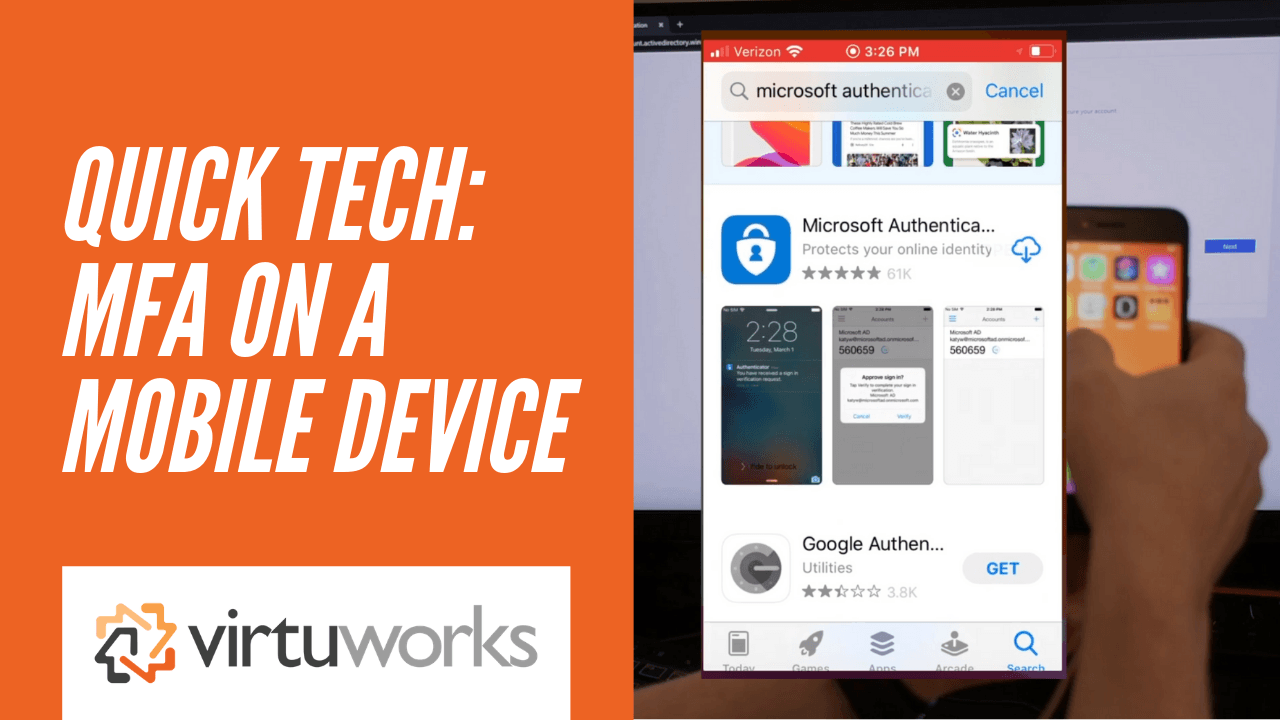Microsoft Azure Multi-Factor Authentication (MFA) helps secure your accounts by adding second level security when logging in. Below you will find our step-by-step video to ensure a smooth setup. By taking the time to review the video and implement the steps properly, you can be sure that your Microsoft Azure MFA is protecting your business to the fullest extent.
The basic steps, which will be outlined in the video include:
- Visit: https://aka.ms/setupmfa
- Complete fields as requested
- In the additional security authorization tab, adjust the settings for your mobile app
- Download Microsoft Authenticator on your mobile device
- Use the App to scan a QR code on your desktop
- Use the code provided in the App to verify on your desktop
Watch the video below to learn the specifics on setting up your multi-factor authentication!