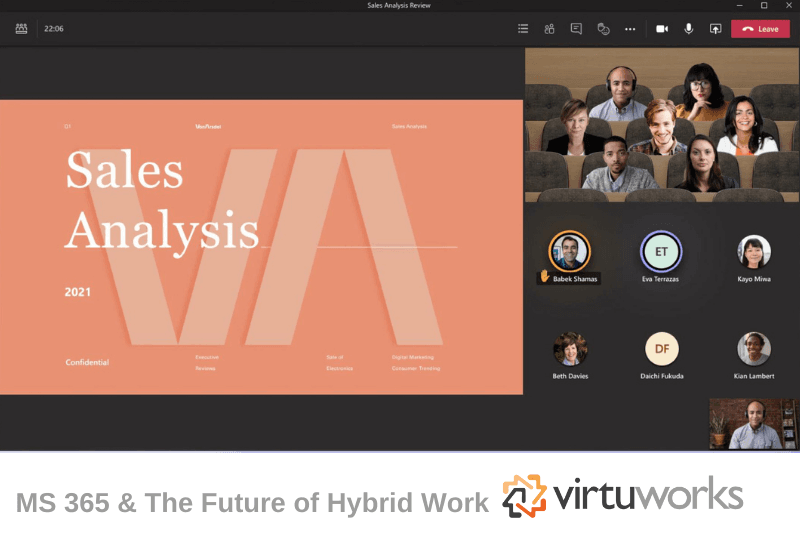As we hopefully enter the end game of the pandemic, it’s becoming clear that the colossal changes to the way we live and work will be less temporary than many organizations expected. With some staff vying to spend more time at home with their families and others seeing the value of dedicated office space, it’s clear that hybrid work will be the compromise that defines the next decade.
At the core of this future will be solutions that close the gap between office and home. Ones that allow companies to communicate and collaborate securely, whether they’re sitting next to their co-worker or their dog. With its extensive existing infrastructure and several recent improvements, Microsoft 365 is poised to deliver this coming paradigm shift.
Embracing the Metaverse
There has been a lot of important discussions surrounding the metaverse in the social space. In particular, whether giving large social media platforms a direct feed of your eyeballs is a good idea. In the context of hybrid work, however, it has unique potential.
With Microsoft Mesh, which is now available directly in Teams, companies can emulate an office environment without needing the physical space to house all of their employees. Users can project themselves into an immersive virtual space with employees in offices and homes across the globe. There they can hold meetings, collaborate on shared whiteboards, lounge by the water cooler, and chat. Organizations will even be able to recreate their physical office in the virtual world, further minimizing the friction between the real and virtual.
Asynchronous Work
As we move towards a hybrid future we can expect a lesser focus on synchronized communication and work. With the rise of Microsoft 365’s fluid components, employees can stay productive and up to date without the need for in-person status updates or live audio calls. Instead, they’ll blend live and asynchronous work as it suits them and the task.
With the addition of fluid components in Teams, Outlook, Whiteboard, and OneNote, employees can quickly see what is done, what needs to be done, and what they’ve missed. Checklists, agendas, paragraphs, tables, and agendas stay up to date no matter where they are.
Employees can collaborate on a table from OneNote in Microsoft Teams, or watch their tasks update in real-time during a meeting they’re not attending. It’s all about keeping employees in the loop no matter which application and communication method they’re using.
The addition of reply threads in Teams is another example of this. It allows users to both have a conversation in real-time and go back to it later and contribute with minimal effort and confusion.
Empowering Meetings
Make no mistake, though asynchronous communication is on the rise, meetings aren’t going anywhere. They’re still an essential part of most businesses – perhaps more so than many would wish. Meeting fatigue is a real problem for workers, and fluid components can help with this, too. Their integration in meeting recap in Teams allows users to access recaps, agendas, notes, tasks, recordings, and transcripts in a single place if they aren’t present. For certain employees, it will start to be a more effective use of time to access these resources rather than sit in on the meeting.
When a meeting is necessary, Microsoft 365 reduces the barriers that come with mixing virtual and physical participants. Compared to those in the office, virtual participants often struggle to make their voices heard. To combat this, Teams is trialing new views to place them front and center. When presenting, for example, the presenter’s head and shoulders are placed alongside their presentation so they’re front and center. Other employees are at the bottom of the screen at eye level.

Adding to this enhancement for presentations is PowerPoint live. This powerful functionality lets the presenter lay out their content in a way that fits best, improve transitions between presenters, and use tools such as laser pointing, inking, annotations, and slide translate.
Viva Connect and Insights
A driving force behind hybrid work is the fact that employees work better when they feel happy, and included. Microsoft Viva, which was introduced a year ago, is a new app designed by Microsoft to help employees thrive. Viva Connect and Viva Insights are both part of 365, the latter providing a centralized, personalized destination for employees to aggregate and share useful information, and the former helping employees to be more efficient.
Insights already delivered daily and monthly briefing emails, as well as inline suggestions in Outlook, but now it also offers new techniques to boost concentration. Focus mode uses the Pomodoro Technique to help users work in productive chunks with regular breaks. Quiet mode lets users tune out once their shift ends, creating a better work/life balance.
Finally, with Headspace integration employees can access quick mindfulness and meditation exercises to start the day peppy, reduce stress after a hard meeting, and more.
Guiding Your Hybrid Future
Changes such as these can be scary. Many organizations are worried about maintaining productivity, keeping information secure, and ensuring the workplace and its internal communications don’t fall apart due to unexpected downtime.
When you partner with VirtuWorks for Microsoft 365, we’re there to guide and support you. Our expert team will help you transition in a way that makes sense to your business. With their hundreds of years of combined experience, they’re well-equipped to resolve issues, keep an eye on your security, and keep prices down.
Reach out to VirtuWorks today and learn how we can help you get the most out of Microsoft 365 in these shifting times.