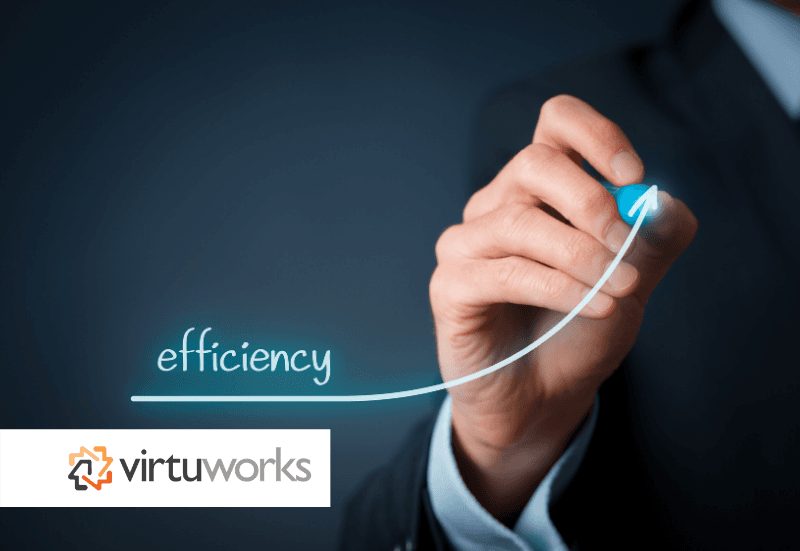When it comes to security, many organizations are faced with a dilemma: though they want to be more secure, there's also a need to maintain efficiency. New processes tend to slow employees down, and many businesses imagine a world where additional authentication breaks the workflow.
It's true this delicate balance must be kept in mind when planning protections. Blocking access to all but a handful of websites or files could mean employees can't access the resources they require. Be too resistant to new tools or software, and you could stifle innovation and agility.
Increasingly, though, new solutions are launching that enable the best of both worlds by offering a better balance of security and efficiency. By adding security to certain parts of the process but speeding up others, they mitigate any efficiency loss and can even work out better overall.
Welcome to the World of Multi-Factor Authentication
There's no better example of this perceived dilemma than multi-factor authentication (MFA). Many of us see it as a necessary slow-down for security purposes. Switching to email, app, or SMS to get a one-time code takes time. It breaks users' flow and that makes it more likely that they'll try to circumvent it.
Modern solutions, like Microsoft Authenticator, do away with that by removing the need for passwords entirely. By using it as their sole method of authentication, users are able to enter their email and log in with a single tap in their connected mobile app. Only in cases where behavior is more unusual, may they be prompted to provide a pin, password, or other information.
The Role of Password Managers in Both Security and Efficiency
On sites or services where Microsoft Authenticator is not an option, businesses can find a happy medium in the use of password managers. LastPass, 1Password, Dashlane, and other solutions. These allow for the generation of complex, unique passwords for every site. Stored in an encrypted vault, they're only accessible if a user periodically confirms their identity by a master password and/or multi-factor authentication.
Crucially, the password manager automatically populates the fields of a login form with the correct information. Rather than typing a username and password each time, the user only needs to enter a master password and click "login".
Managing Temporary or External Users
But what about users who aren't part of your organization? Without the ability to use conditional access policies or vet device security, this can be a challenge. Having no Wi-Fi access or relying on shaky LTE can affect productivity or the perception of the business. On the other hand, giving an unvetted user permanent access to a work environment is a recipe for disaster.
Hardware firewalls like WatchGuard can resolve this issue. With the right configuration, Wi-Fi guest users will be given a temporary token that allows them to access a limited portion of the network for a pre-defined period. Users are able to sign up with their existing social media accounts to speed up the on-boarding process. Analytics allow for usage insights while providing the best signal possible regardless of location.
Planning is Essential
It takes effort and careful planning to take advantage of the security solutions mentioned above, or those offered by the likes of Microsoft 365 E5. Enterprises must define policies and analyze their network, to ensure a smooth and proper rollout.
However, though this process can take weeks, the security and productivity boons they offer are well worth it. The right set up significantly reduces the risk of phishing, insider espionage, and malware attacks while enhancing productivity and employee satisfaction. By reducing successful breaches and providing intuitive options, companies reduce investigation and remediation time while making security all but invisible to the end-user.